xyzSpeaker
如果您是中国/中文用户,请阅读此文章的中文版本:http://www.xyzspeaker.com
Use your iPad/iPhone/Android phone or tablet as the computer’s speaker:
Buy it on Taobao: https://item.taobao.com/item.htm?id=729196597550
Phone number: +86 13510634503
Function support list:
1. Use your mobile phone as a computer’s speaker.
2. Use your mobile phone as a computer’s microphone.
3. Play the sound of the mobile phone through the computer.
4. The mobile phone is used as the sound output of the ipad tablet.
5. The ipad tablet is used as the sound output of the mobile phone.
Support all operating systems such as Android/iPhone/iPad/MacbookPro/Windows/Linux.
latency test video:
Foreword:
How to use xyzSpeaker to use a mobile phone or tablet as a computer’s speaker? xyzSpeaker is a cross-platform audio transmission tool that uses real-time hardware acceleration. It supports the full range of iOS, Windows XP/Win7/Win10, Android, MacOS, OSX and other systems without any driver. No need to install software on the computer.
The 4 speakers of the iPad Pro work very well when used at close range, much better than the speakers of almost all mobile phones and all laptops. Especially when you put the screen down on the table and use the entire back cover as a resonance chamber, it is a portable small subwoofer. (Note that the 4-speaker version of iPad Pro or Macbook Pro after 2016, ordinary ipad and old mac sound effects are more ordinary)
Someone may ask, is it not fragrant to buy a stereo? Why is it so strenuous? It doesn’t matter, if you have this kind of doubt, congratulations, you don’t have any troubles in this area. For some specific occasions or specific preferences, you need to use iPad Pro as your computer’s audio output device. For example, when I am on a business trip, it is impossible for me to bring a set of speakers at all times, but I want to watch a movie when I go back to my room to rest, and I am troubled by the total sound quality of my mobile phone and laptop, and I don’t like wearing headphones. . .
Many speakers or headphones have done post-sound optimization such as “bass boost” and “EQ curve adjustment”, which are mainly suitable for immersive enjoyment of music and other scenes. The sound output by Apple’s speakers is standard at all frequencies, and there is not much post-optimization of the sound. It’s more like “unsweetened plain water”. It is most suitable to use Apple’s speakers in some scenes such as listening to human voices requiring high fidelity and high reproduction. For example, if you are making a phone call, it is clear and accurate to listen to human voices using Apple’s speakers; while using a lot of optimized speakers to listen to human voices is fuzzy and low, and watching movies and TV shows is the same effect.
I tried many methods, but no success. Finally, the method of elimination was used, and the plan was selected——
xyzSpeaker
Since the solution uses real-time hardware acceleration, there is no loss of network transmission compression distortion, so the biggest advantage is that there is no delay and lossless sound quality. It is suitable for occasions with high delay requirements such as playing games. Plug and play does not require software installation on the computer. . Use the high-quality speakers that come with the tablet, which is better than most low-priced small sound effects.
How to use the first step: Insert the USB (INPUT) end of xyzSpeaker into the USB port of the computer, select “xyzSpeaker” in the computer’s playback device and set it as the default value.
Connection diagram
Turn on the computer’s playback device
Select “xyzSpeaker” and set it as default
Step 2: Insert the USB (OUTPUT) end of xyzSpeaker into the USB port of the ipad, run the “AUM” software on the ipad, click the “+” icon, select “xyzSpeaker” in the “hardware input”, and adjust the ipad volume to Max
Click the “+” icon and select “xyzSpeaker” in “Hardware Input”
Click the “+” icon and select “xyzSpeaker” in “Hardware Input”
Click the “+” icon and select “xyzSpeaker” in “Hardware Input”
After completing these two steps, open the music player on the computer and play a song at will. Now you can find that the music has been played from the ipad. If you encounter any problems in operation and use, you can send me a message at any time to contact me.
Android software:
xyzSpeaker-Android
Download link:
http://3w.szasah.com:82/products/xyzspeaker/download/xyzSpeaker.apk
Click here to download directly
The tutorial is continuously updated. . .
http has no HTTP_ACCEPT_LANGUAGE


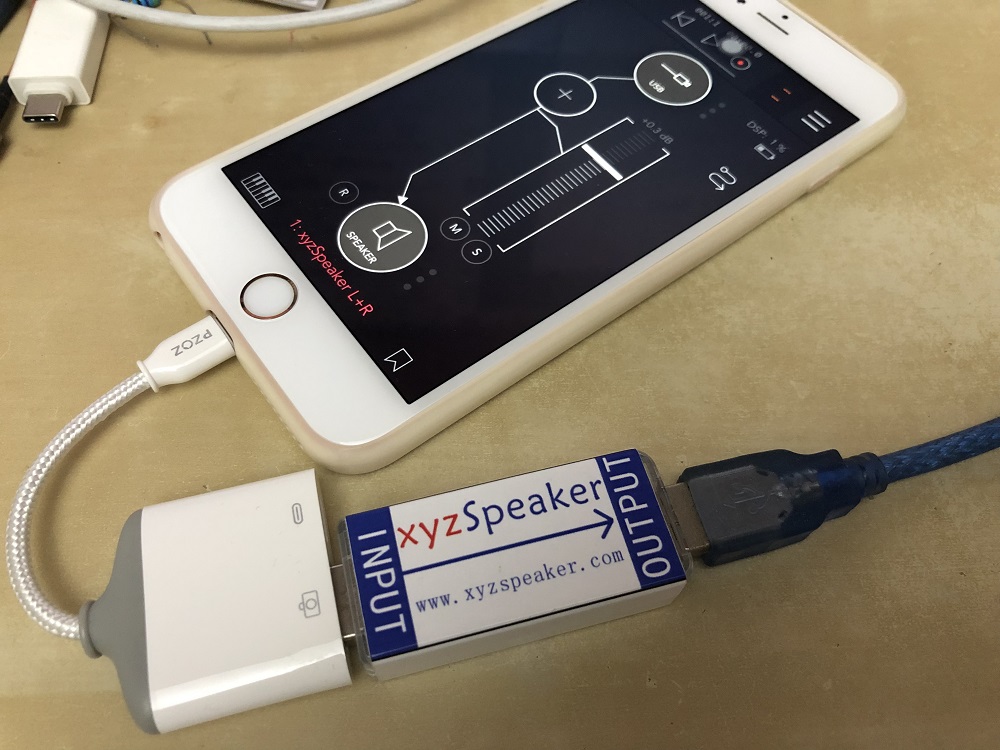



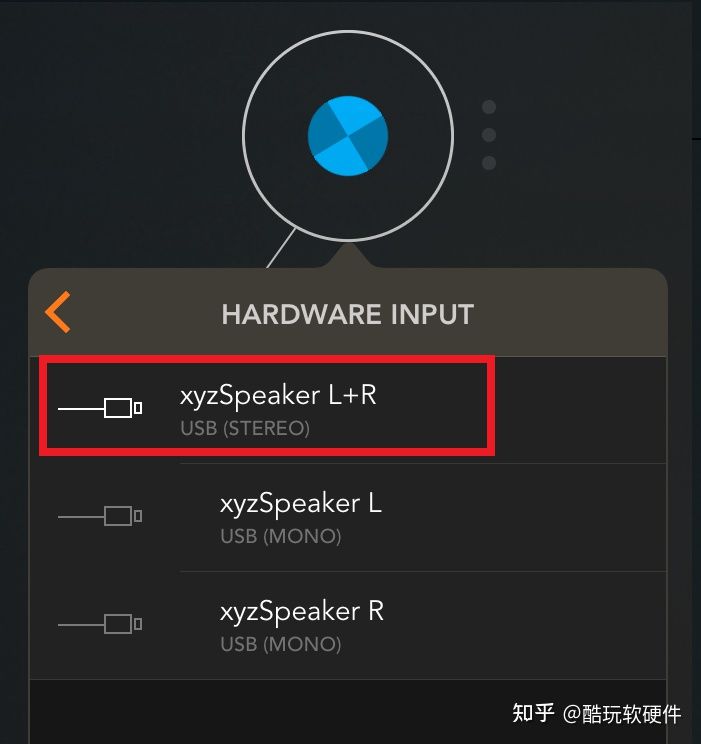


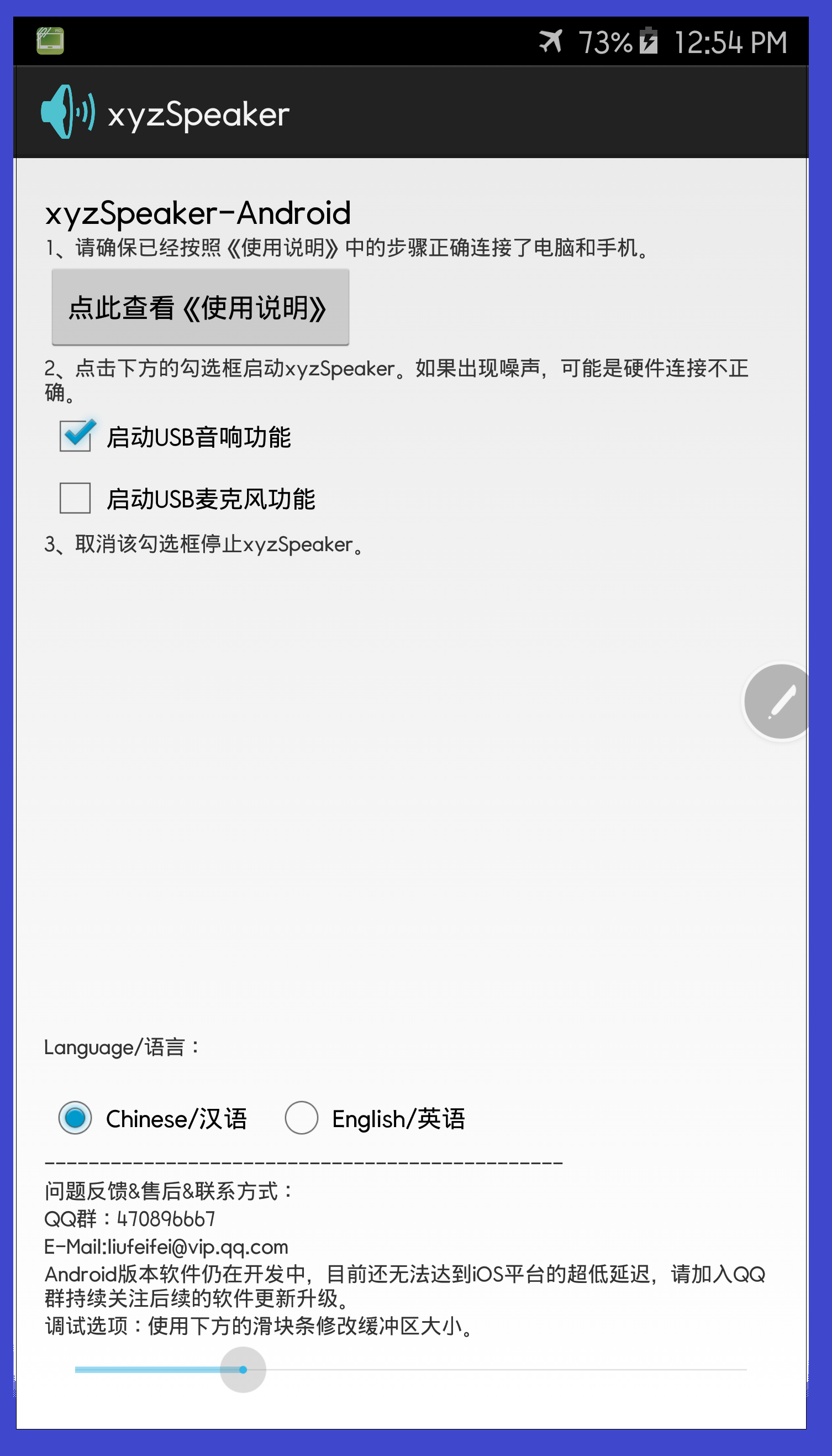
You can use xyzSpeaker.
Make your iPad/iPhone/Android phone or tablet become computer’s speaker:
Function support list:
1. Use your mobile phone as a computer’s Speaker.
2. Use the mobile phone as the microphone input of the computer.
3. Play the sound of the mobile phone through the computer.
Support all operating systems such as Android/iPhone/iPad/MacbookPro/Windows/Linux.
Since the solution uses real-time hardware acceleration, there is no loss of network transmission compression distortion, so the biggest advantage is that there is no delay and lossless sound quality. It is suitable for occasions with high delay requirements such as playing games. Plug and play does not require software installation on the computer. . Use the high-quality speakers that come with the iPad Pro, which is better than most low-priced speakers.
xyzSpeaker has no lag, no delay, no loss of network transmission compression distortion.
You can use xyzSpeaker, it can make your iPad/iPhone/Android phone or tablet become computer’s speaker.
Since the solution uses real-time hardware acceleration, there is no loss of network transmission compression distortion, so the biggest advantage is that there is no delay and lossless sound quality. It is suitable for occasions with high delay requirements such as playing games. Plug and play does not require software installation on the computer.
Please provide a way to buy this in Canada! Maybe sell it on eBay or through Amazon?
AliExpress is also easily accessible all over the world.
Great idea! We will sell it on AliExpress.
Once I connect the iPhone with your tool, can I stream audio to my headset via BlueTooth?
Yes, you can!
Many other users use this tool in this way.
For example: use Airpods Pro and this tool to hear both iPhone’s sound and computer’s sound simultaneously.
Good day! I am interested in your website’s product, the XYZspeack. I noticed that you only handle sales through Taobao.com. Is there a way for you to handle sales through AliExpress or another globally accessible platform? I live in Mexico and it’s difficult for me to determine if a successful purchase can be made through Taobao. I’ll be looking forward to your response.
Great idea! We will sell it on AliExpress soon.
Have you started selling the XYZ Speaker through AliExpress yet? I try to use Taobao but the website keeps locking me out.
We will sell it on AliExpress soon.
I am lucky to find this project, but I never knew how to purchase from Taobao. Please, can you contact me from my Email?
I already contact you through your Email, anyone who have any question welcome leave a comment here.